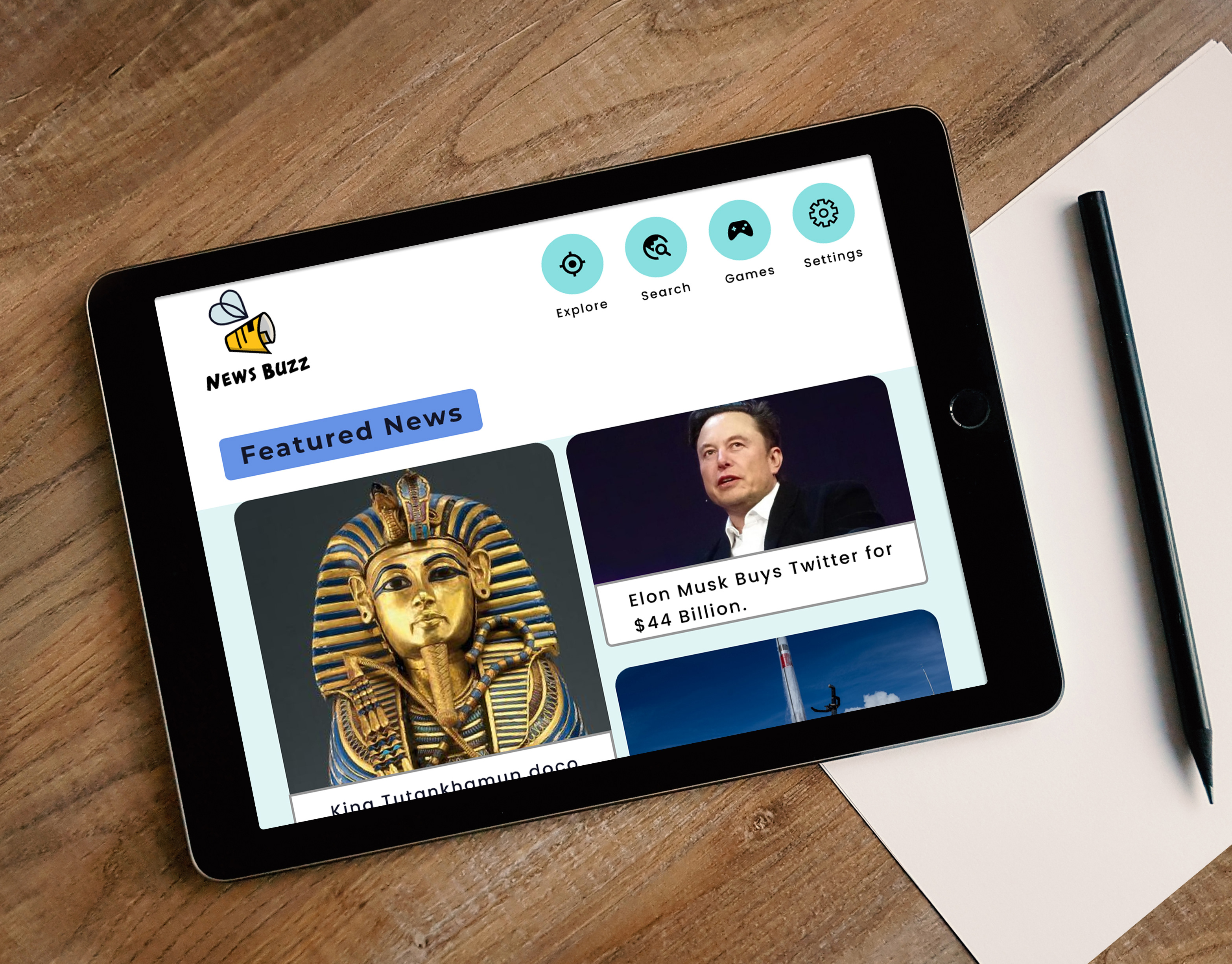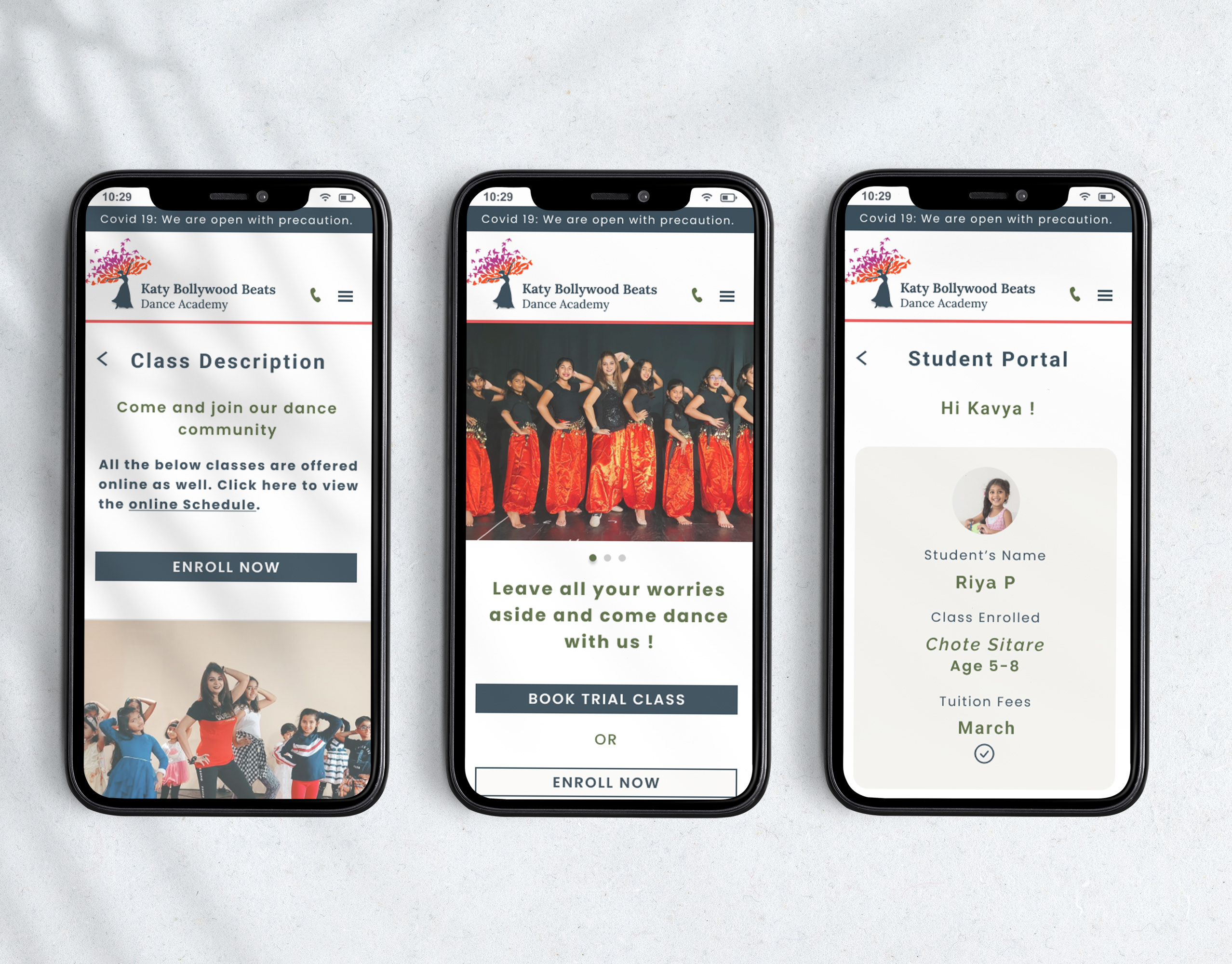Overview
Google maps is a navigation and web mapping service. Google launched google maps in 2005 and an app in 2008. More than a billion people use Google maps per month. Google maps, apart from navigation, offer satellite imagery, aerial photography, street view, a live feed of traffic, information about local businesses, and much more.
My Role
UX researcher,
UX designer
UX researcher,
UX designer
Timeline
Four weeks
Tools
Figma, Photoshop
The Problem
Google maps serve many valuable features, but currently, no feature will give route weather. People who want to plan road trips have the means to know how the weather will be along the route. Google maps do not have a feature to inform the traveler of the potential weather inclement. If the traveler knows what temperature they will face along the way, the user can plan their journey accordingly and avoid any mishaps and inconvenience.
The Opportunity
Adding a new feature allows the user to see weather conditions along the desired route. The users can plan trips in advance based on the weather shown on the route. The user can instantly change the route or add a stop based on whether they will face inclement weather during their journey. These improvements will help the users have a safe journey by avoiding bad weather.
01. Empathy
I started the project seeking information on how travelers use weather information during road trips. I also want to understand the user's pain points and frustrations when facing inclement weather during their road trip. I wanted to explore and find solutions to users' pain points that can be turned into opportunities for fun experiences.
Research Overview
• Learn how travelers gain knowledge about the weather.
• Understand how road travelers choose the best way to reach their destination during severe weather and what influences their decisions.
• Analysis and learn which navigation tool users mostly use and has a feature that provides the user with a feature that will calculate the time of arrival at each point along the way and present weather at each location.
• Understand how road travelers choose the best way to reach their destination during severe weather and what influences their decisions.
• Analysis and learn which navigation tool users mostly use and has a feature that provides the user with a feature that will calculate the time of arrival at each point along the way and present weather at each location.
Secondary Research
I started my study by understanding road travelers' need for a weather route. I gathered data from the US department of transportation.
Does Google Map need a weather route feature?
1. US Department of Transportation states that 21% of vehicle crashes are weather-related. These unfortunate accidents can be avoided if the traveler has weather information beforehand. The travelers can gain pre-knowledge when and where they will encounter bad weather and hence prepare for the drive or pit stops. Travelers can plan accommodation or ride out the bad weather in a restaurant. The weather route feature completely fits in with the business objective of Google My Business.
2. Since the pandemic, many people have opted to travel by road for safety reasons.
3. Another reason for road travel is the high airfares. Forbes magazine mentioned that the airfares had been hiked 36% in 2022 because of the rising jet fuel prices.
4. There is no weather route app that also provides navigation.
4. There is no weather route app that also provides navigation.
Competitive Analysis
I looked at direct competitors, but there are no navigation GPS service apps that provide navigation and weather routes together. Since I was researching weather routes, I found a couple of weather route-providing apps. I analyzed their strengths and weaknesses and also listed their features. This study gave me a fair understanding of what works for the app and is not.
Research Insights
1. An app that will provide navigation and weather route service.
2. Creating a seamless integration of weather route options into Google maps.
3. The navigation system offers the user a route option based on the weather prediction along the route.
4. Providing the user with the ability to adjust the time at the layover.
2. Creating a seamless integration of weather route options into Google maps.
3. The navigation system offers the user a route option based on the weather prediction along the route.
4. Providing the user with the ability to adjust the time at the layover.
02. Define
Persona
Firstly, I gathered the research information and developed two personas to understand users’ needs, experiences, behaviors, and goals. Since google maps are used extensively worldwide, I wanted to ensure that the new feature could be used widely.
Meet Erika, a student from Columbus, Ohio, who wants to make a trip to her hometown in Baltimore, Maryland, for the Christmas holidays. Erika is a Young driver and is worried if she gets caught in bad weather during the drive.
Meet Danny, a travel vlogger on YouTube. Time or day lost due to weather can cost me a lot. So he is looking for an app that could tell him about the weather along his route, and he could make adjustments according to projected weather to maximize his vlogging.
Storyboard
I created a quick storyboard for the persona — Erika Wyatt, to understand users’ behavior and reactions to externalize the knowledge about the user.
Storyline- Erika (persona) is traveling to her hometown from her university for the Christmas holidays. She is worried that she might encounter bad weather on her route.
Storyline- Erika (persona) is traveling to her hometown from her university for the Christmas holidays. She is worried that she might encounter bad weather on her route.
Sitemap
To figure out the seamless integration of the new feature, I walked through the entire app to understand the existing information architecture and user flow. I learned that even though the sitemap was complex, the users' experience was intuitive and straightforward. After creating a simplified sitemap, I brainstormed to determine the place for the new feature. I wanted to incorporate the new feature without changing the structure the users are already familiar with. The highlighted areas indicated where changes have occurred due to the addition of the new feature.
Users' Task and User Flow
I created task flow and user flow to show the persona's steps to find weather along the desired route.
03. Design
Design Considerations
1. Seamless integration of the new feature.
2. Intuitive and straightforward user experience.
3. Incorporate the new feature without changing the UI and users flow, which the users are already familiar with, reducing the cognitive load.
2. Intuitive and straightforward user experience.
3. Incorporate the new feature without changing the UI and users flow, which the users are already familiar with, reducing the cognitive load.
I followed the existing material design system and patterns for each element I added to the wireframes and high-fidelity screens. I incorporated the same iconography used for navigation from Google maps. I also used the same colors and typography for seamless integration. The only UI element I designed was the icon displayed along the weather route.
To create wireframes, I referred to the users' research to address the users' pain points, needs, and motivations. Initially, I hand-sketched the addition of the new feature and then tested how it fits in with the established structure. I needed to modify the existing route options.
Sketches
Wireframes
Hi-Fidelity Wireframes
Reflection
The most significant, exciting, and tricky part of this project was figuring out how to implement the features without changing too much of the existing app architecture and maintaining a unified user experience. It was essential to employ the changes without disrupting the understanding that users had come to expect. This project taught me much about Google's Material design system and its guidelines. I can apply the learnings to future design projects using existing resources and tools.